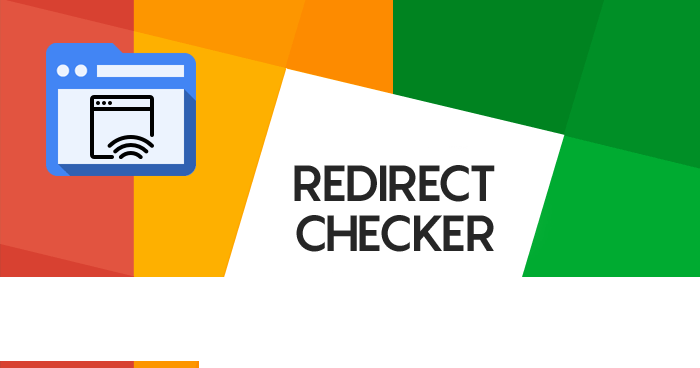A URL redirect checker is a vital tool in the toolbox of website owners, developers, and digital marketers. It helps in understanding how a URL is redirected to another destination, ensuring that the redirection process is functioning as intended. This is critical for maintaining the health of a website, optimizing its performance in search engines, and enhancing user experience.
Understanding URL Redirects
What is a URL Redirect?
A URL redirect is a way for a web server to send a quick message to your browser to inform it that the page or resource it is trying to access has been moved to another location. This can be temporary or permanent.
Types of Redirects
- 301 Redirect: Indicates a permanent move. This is crucial for SEO as it transfers the original page’s search rankings to the new page.
- 302 and 307 Redirects: Indicate a temporary move. These are less common and typically used during site maintenance or when content is moved temporarily.
- Meta Refresh: This is a type of redirect executed on the page level rather than the server level, often used for refresh and redirection after a certain time interval.
Importance of Proper Redirection
- SEO Impact: Proper redirection ensures that search engines update their index to reflect the new location of the content.
- User Experience: Redirects prevent users from encountering dead links or error pages, thus maintaining a smooth browsing experience.
- Preservation of Link Equity: Especially with 301 redirects, the link equity (value passed from one site to another) is preserved.
The Role of URL Redirect Checkers
What Do They Do?
A URL redirect checker analyzes the path taken by a URL to reach its final destination. It tracks the status code returned by each redirection step, helping to diagnose problems like redirect loops or chains.
Identifying Common Issues
- Redirect Loops: Occurs when a URL is redirected back to itself, causing an infinite loop.
- Long Redirect Chains: Several consecutive redirects can slow down page loading and dilute SEO value.
- Broken Redirects: Links that lead to non-existent pages can harm SEO and user experience.
Use in SEO Audits In SEO audits, redirect checkers are used to ensure that redirects are set up correctly and are not harming the site’s search engine ranking.
How to Use a URL Redirect Checker?
- Entering the URL: Start by entering the URL you want to check into the redirect checker tool.
- Analyzing the Results: The tool will display the series of URLs (if any) that the initial URL redirects through, along with the HTTP status codes for each step.
- Interpreting Status Codes: Understanding the meaning of different status codes (like 301, 302, 404, etc.) is crucial in diagnosing issues.
- Making Corrections: Based on the results, necessary changes can be made to the website’s redirects to optimize performance.
Choosing a URL Redirect Checker
- Accuracy and Detail: A good checker should provide accurate and detailed information about the redirect path and status codes.
- Ease of Use: The tool should be user-friendly, allowing anyone to use it regardless of their technical expertise.
- Bulk Checking Capability: For larger websites, the ability to check multiple URLs at once can save a significant amount of time.
- Cost: Some tools are free, while others offer more advanced features at a cost.
Common Tools
- Redirection: A popular WordPress plugin that manages redirects and monitors 404 errors.
- Screaming Frog SEO Spider: A comprehensive tool that, among other things, can check redirects in bulk.
- Google Search Console: Useful for identifying redirect issues that might be affecting search engine indexing.
Best Practices for Managing Redirects
- Use 301 Redirects for Permanent Changes: To preserve SEO rankings when permanently moving or deleting a page.
- Avoid Redirect Chains and Loops: These can hurt SEO and user experience.
- Regularly Audit Redirects: Especially after making changes to your site structure or content.
- Monitor Impact on Site Performance: Too many redirects can slow down your site.
- Update Internal Links: Instead of relying solely on redirects, update internal links to point directly to the new URLs.
Conclusion
A URL redirect checker is an indispensable tool for anyone managing a website. It helps in ensuring that redirects are implemented correctly, thus maintaining SEO integrity and providing a good user experience. Regular checks and audits using these tools can identify potential issues before they escalate, keeping the website running smoothly and efficiently. With a variety of tools available, from simple free checkers to comprehensive SEO suites, there’s a solution for every need and budget. Properly managing redirects is a small but crucial part of maintaining a healthy, successful website.